Customize your DIY Time Capsule – House 2020
House 2020 Theme
Scroll to the bottom of the page for Instructional Videos!
Category: Any Occasion DIY
Welcome to the Online Designer
You will need the Adobe Acrobat Reader in order to open your finished file! Don’t have it? Download Here – It’s Free!
This designer is set up to be simple, but you may find it easier to just view these videos. They will help you get started!
Getting Started
- 1-Choosing Your Own Theme – (Viewed on Previous Page)
- 2-Familiarize Yourself with the Editor
- 3-Working with Elements
- 4-Saving and Loading Your Project
Working with Text
- 5-Adding Text
- 6-Changing the Words
- 7-Changing Font
- 8-Changing Color / Texture
- 9-Changing Size
- 10-Changing Angles
- 11-Adding Curves
- 12-Placing Text Above or Below other Elements
Working with Images
- 13-Adding an Image
- 14-Changing Image Size
- 15-Changing Image Angle
- 16-Placing Images Above or Below Other Elements
Working with Pages
Finishing
- 20-Saving Your Finished File
- 21-Printing Your Stickers
- 22-Cutting Your Stickers
- 23-Adjusting Your Cut
- 24-Applying to your Tin
- 25-Cutting Your Dates
- 26-Applying Your Dates
- 27-Covering Your Book
- 28-Seals
Be the first to review “Customize your DIY Time Capsule – House 2020” Cancel reply
Related products
Any Occasion DIY
Any Occasion DIY
Any Occasion DIY
Any Occasion DIY
Any Occasion DIY
Any Occasion DIY
$15.95
Any Occasion DIY
Any Occasion DIY
Ten Extra – Any Occasion DIY Message To The Future Stationary
$5.95

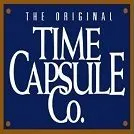


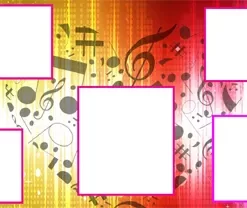
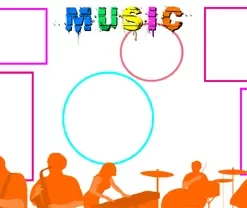
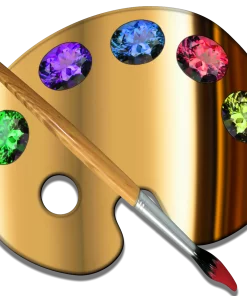
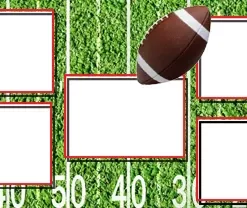





Reviews
There are no reviews yet.